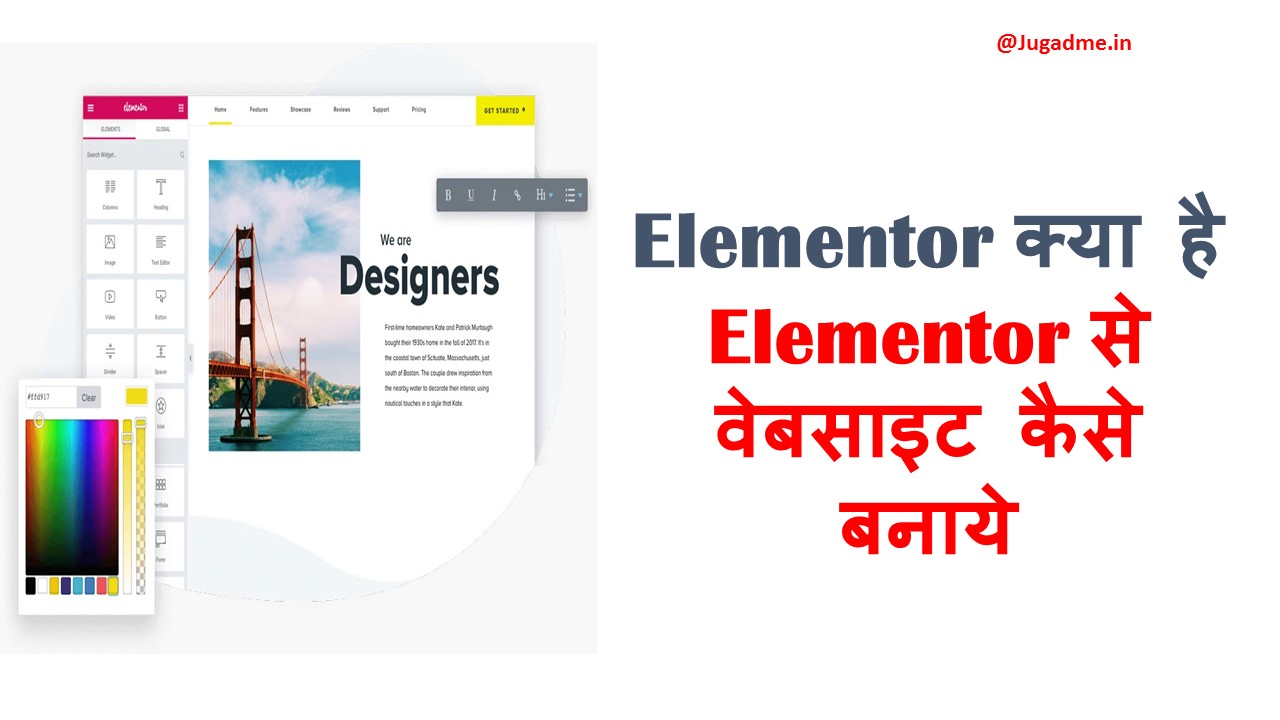Elementor से वेबसाइट कैसे बनाये: दोस्तों स्वागत है आपका आपकी website पर आज हम आपको बताने वाले है की Elementor से वेबसाइट कैसे बनाये दोस्तों काफी लोगो को इसके बारे में जानना होता है पर नहीं पता होता इसलिए यह post only आपके लिए लेकर आये है और आपको All Information आपको आपकी website jugadme से मिल जाएगी आपको किसी और website पर जाने की जरुरत नहीं पड़ेगी।
तो आज हम आपसे इस post में बात करेंगे। Elementor से वेबसाइट कैसे बनाये सन 2016 में launch होने के बाद से, Elementor page Builder को wordpress community आज के time में बहुत ज़्यादा पसंद करते है और इसको काफी Popularity मिली है। but आपको नहीं मालूम यहां Elementor क्या है तो हम आपको इस topic को भी clear करेंगे आजकल wordpress के page Builder plugin ने website Design के work में एक radical change ला दिया है और इसे बहुत ही easy और mint का work बना दिया है | Elementor Plugin drag और drop पर work करते है और इसके लिए कोई Coding HTML , PHP Knowledge की जरूरत नहीं होती है|
Quick Links
Elementor क्या है
Elementor एक वर्डप्रेस प्लगइन है जो आपको वेबसाइट डिज़ाइन के लिए एक विशेष विजेट सेट प्रदान करता है। इसका उपयोग करके आप बिना किसी कोडिंग के आसानी से एक सुंदर वेबसाइट बना सकते हैं। Elementor में बहुत सारे टेम्पलेट उपलब्ध हैं जो आप अपनी वेबसाइट को अधिक आकर्षक बनाने के लिए उपयोग कर सकते हैं। इसके अलावा, आप अपने खुद के डिज़ाइन बनाने के लिए भी Elementor का उपयोग कर सकते हैं।
Elementor से वेबसाइट कैसे बनाये
wordpress में कई सारे page Builder plugin है जैसे Divi Builder, Beaver Builder, Visula Composer etc.. आज के time में Elementor सबसे popular WordPress page builders है। Elementor is a drag-and-drop page builder Plugin है जो wordpress में Use होती है | सब कुछ एक easy user interface के माध्यम से किया जा सकता है। यह आपको site layout Live Preview के साथ Customize करने की Permission देता है आप अपने changes को live देख सकते हैं। Elementor plugin high-end page design और advanced capabilities और feature के साथ आता है।
Elementor WordPress की सभी theme के साथ Compatible है और सभी theme में बढ़िया से work करता है | Elemntor Plugin से किसी भी प्रकार के page बना सकते है जैसे home page , sales page , blog post , contact page etc. use भी किया जा सकता है। इसके अलावा, आप Elementor के साथ Third-Party Widgets और plugins का use कर सकते हैं। इसमें 300 से अधिक Pre made Template होते है जिन्हें आप अपने page के लिए Single Click के साथ Import कर सकते हैं। इसके अलावा, Elementor में tons of add-ons, widgets, unique icons, and over 600 Google Fonts मौजूद हैं।Elementor से वेबसाइट कैसे बनाये यह free और Paid दोनों Version में available है। इसका free Version भी unique feature के साथ आता है। जबकि Paid Version में और भी advance feature और updates दिए गए हैं।
Elementor की प्रमुख विशेषताऐं
- Elementor में 300 से अधिक Pre made Templates की library है
- Left से right और right से Left दोनों languages में multilingual Capabilities है
- devices में editing के लिए Mobile view provide करता है
- कोई coding HTML PHP Knowledge की आवशयकता नहीं है
- Elementor is a drag-and-drop page builder Plugin है
- devices आकार के आधार पर custom breakpoints
Elementor Installation
Element को कैसे install किया जाए, यहां इतना Easy है जितना कि interface का use करना।
सबसे पहले Elementor की plugin free में download कर सकते है
- अपने wordpress में admin login करे
- आप अपने wordpress के Dashboard में जाकर Plugins>Add New click करें
- Elementor की search करें
- Elementor Plugin को Install करें और activate करें
Element के साथ website डेवलपमेंट की शुरुआत कैसे करें ?
Elementor interface में कई प्रमुख तत्व हैं:
- main canvas यहां वह जगह है जहां आप Content block रख सकते हैं और manage कर सकते हैं।
- available content element
- Element के color, font etc की Setting तक पहुंच।
- आप जिस page पर work कर रहे हैं, उसके लिए global Setting.
- आप जिस page पर work कर रहे हैं उसका revision history।
- devices sight (desktop, mobile, tablet) switch करने की capacity।
- अपने changes का पूर्वावलोकन करें।
- अपना page published करें।
Element के साथ एक page बनाने के लिए, आपको उस page स्ट्रक्चर को समझना होगा जो Elementor use करता है:
- एक page में कई तरह के Section हो सकते हैं।
- each Section में एक या अधिक column हो सकते हैं।
- each column एक या अधिक material elements को रखने में capable है।
- आप each content element को व्यक्तिगत रूप से style कर सकते हैं।
शुरू करने के लिए, आप या तो एक ready Template जोड़ सकते हैं या एक खाली section शामिल कर सकते हैं। नए section के अंदर, आप नए column जोड़ सकते हैं और फिर sidebar से special blocks को खींचकर और छोड़ कर इन column में content जोड़ सकते हैं। Elementor से वेबसाइट कैसे बनाये आपके पास content block होने के बाद, आप इसके अंदर क्या है और इसकी presentation ध्यान से देखे और manage करने के लिए उस पर click कर सकते हैं। ऐसा करने के लिए 3 primary tab हैं: content, style और advanced।
WordPress Plugin के माध्यम से website को कस्टमाइज करना
इसकी सबसे बड़ी Plugin ही है क्योंकि Plugin के माध्यम से आप desired feature अपने website में पा सकते हैं. WordPress को अपने best Plugin के वजह जानते है . WordPress का ऐसा कहना है की internet की almost 40% website इसके ही Platform से बनती है.Elementor से वेबसाइट कैसे बनाये इसमें आपको हर छोटे से छोटे work के लिए Plugin मिल जाएगा. जैसे SEO के लिए Yoast Seo ,Web Page Design के लिए Elementor , eCommerce Sites के लिए WooCommerce etc.. ऐसे ही कई सारे Plugin हैं अगर website के किसी page में आपको Table और Charts की आवश्यकता है तो इसके लिए आप Visualizer Plugin use कर सकते हैं. इसी तरह के कई सारे Theme और Plugin और WordPress की Setting होती है जिससे आप एक Advance Website बना सकते हैं.
website को Google Search Console में जोड़ना
Google Search Console एक tool है Google का जिसमें आप अपनी website को list कर सकते हैं और अपनी website की Performance , Backlinks और Visitor को easly से monitor कर सकते हैं. इसमें website को Add करने का एक और profit यह है की Google Search Engine आपकी website को अच्छे से analysis कर लेता है और Ranking में help करता है. Elementor से वेबसाइट कैसे बनाये Google Search Console एक compulsory tool है Website की Ranking और Monitoring के लिए. अलग अलग Search Engine का अपना अपना Webmaster Tool है जैसे Bing Search Engine का Bing Webmaster Tool है क्योंकि ये दोनों ही Search Engine most popular है इसलिए दोनों में ही website को list करना आवश्यक है. Elementor से वेबसाइट कैसे बनाये
SEO करके website पर Traffic बढ़ाना
Website पर Traffic यानि Visitor बढ़ाने के लिए आपको SEO ( Search Engine Optimization ) करना पड़ता है SEO एक ऐसी process है जिससे आप अपनी website को Google या दूसरे Search Engine में Rank करा कर उसे SERP ( Search Engine Result Page ) में top पर ला सकते हैं. जिससे की आपके website पर Visitor की number बढ़ जायेगा लेकिन इसके लिए आपको अपनी Website के लिए Backlink बनाना होगा Elementor से वेबसाइट कैसे बनाये और उसे Social Sites पर भी list करना पड़ेगा। एक website को Rank करने के लिए कई Parameters की जरूरत होती है इसे एक list के माध्यम से देखते हैं –
-
Best Quality Backlink
-
Social Listing
-
Website Loading Speed
-
Site Design
-
Site Content
-
Theme
-
Bounce Back Your Site etc.
Monetize करके website से पैसे कमाना
website या blog बनाकर Earn Money Community-verified icon Verified यहां normal बात है ऐसे में अगर आप website से Earn Money चाहते हैं Elementor से वेबसाइट कैसे बनाये तो सबसे पहले आपको Website को किसी Ad Network जैसे Google Adsense , Taboola , Media.net etc से जोड़ना होगा। Ad Network से जोड़ने के बाद website पर Ad Show होगा जिसके आपको money मिलेंगे।
निष्कर्ष
Elementor से वेबसाइट कैसे बनाये – तो यह तक यह पोस्ट फिनिश हो चूका है उम्मीद है आपको यह आपको यह पोस्ट अच्छा लगा होतो और ऐसे ही पोस्ट पढ़ने के लिए सबसे पहले आप Jugadme को सब्सक्राइब करे जिससे जब भी में आपके लिए नया ब्लॉग पोस्ट बनाऊ आप तक पहुंच सके , और मेरे इस पोस्ट को आगे जरूर शेयर करे क्योकि मुझे आपके सहयोग की आवश्यकता है