Graphic Card Kya Hai: हेलो दोस्तों स्वागत है आपका आपकी website पर आज हम आपको बताने वाले है की Graphic Card Kya Hai दोस्तों काफी लोगो को इसके बारे में जानना होता है पर नहीं पता होता इसलिए यह post only आपके लिए लेकर आये है और आपको All Information आपको आपकी website jugadme से मिल जाएगी आपको किसी और website पर जाने की जरुरत नहीं पड़ेगी। तो आज हम आपसे इस post में बात करेंगे।graphical information (image, video) को monitor तक भेजने में आपके computer की help करता है. आपने देखा होगा gaming के लिए लोग अलग से graphic card खरीदते है.अच्छे gaming experience के लिए हमे computer में अलग से graphic card लगाने की जरूरत क्यों पड़ती है.
Quick Links
Graphic Card Kya Hai (What is Graphic Card in Hindi)
Graphic Card Kya Hai Graphic Card एक Computer Hardware का piece है, जो सभी graphics को monitor पर display करता है. हमे अपनी computer screen अर्थात monitor पर जो भी Graphics दिखाई देते है जैसे – picture , video , amination etc.. उन सभी को display तक render करने का work इन्ही graphic card का होता है. ऐसा करने के लिए ये graphical data को signals में convert करता है, जिससे monitor उसको समझ पाता है. Graphic Card को others names से भी जाना जाता है, जिनमे video card, graphics adapter, display adapter, video controller जैसे नाम शामिल है. अधिकतर PC में graphics की processing का work CPU के पास ही होता है. अगर आप अपने personal works के लिए इसका Use करते है, तो आपको computer में अलग से इसे लगाने की कोई जरूरत नही है. परन्तु यदि आप gaming व video editing जैसे high graphics वाले Software को चलाना चाहते है, Graphic Card Kya Hai तो आपको अपने computer या laptop में इसे लगाना ही पढ़ेगा. क्योंकि inbuilt graphic card के पास processing करने के लिए अपनी RAM व processor नही होती है
Graphic Card की जरुरत है
क्या आपको “Graphic card” की जरूरत है, इसको समझने के लिए हम इसे दो divided into main types है. जिसमे first Integrated Graphics (integrated graphics) और second dedicated Graphics (dedicated graphics) है. Integrated Graphics किसी भी computer या laptop में inbuilt होते है और ये graphics की processing के लिए उस computer के CPU और RAM का Use करते है.Graphic Card Kya Hai अब यदि आप अपने computer का Use browsing करने video देखने या अपने office के work करने के लिए करते है, तो आपके computer पर इसका उतना influence नही पड़ेगा और वह smooth कार्य करेगा. परन्तु यदि आप उसमे high graphics game खेले या किसी video editing software का use करना चाहे तो वह hang हो जाएगा. ऐसा इसलिए होता है, क्योंकि graphics की rendering के लिए computer के CPU और RAM का Use हो रहा है. जिससे computer पर load बढ़ता है और वह hang हो जाता है. इसीलिए gaming streamers एक dedicated graphic card अपने PC में लगाते है. इस graphic card के पास खुद की RAM व processor होता है, जिसे हम GPU (graphical processing unit) कहते है. तो total मिलाकर यदि आप heavy game खेलना चाहते है या video editing softwere का use करना चाहते है. तो आपको एक अच्छा graphic card अपने computer में लगाना चाहिए. लेकिन यदि आप normal task करते है, तो आपको इसकी कोई जरूरत नही है.
बड़े graphic card का फायदा
graphic card हर computer या laptop में होते ही हैं लेकिन simple graphic card से किसी video को अच्छे से चलाया तो जा सकता है लेकिन इससे editing के बड़े-बड़े softwere नहीं चलाए जा सकते हैं. simple graphic card होने पर बड़े editing softwere laptop या computer में install नहीं होते हैं और अगर हो भी जाए तो आपका system hang होने लगता है. बड़े graphic card में memory अच्छी होती है, Graphic Card Kya Hai इस वजह ये laptop या computer RAM free हो जाते हैं और अच्छे से run करते हैं. language में समझें तो graphic card का use computer या laptop में चल रहे video , game और editing softwere को speed से चलाने के लिए किया जाता है. Graphic Card Kya Hai
computer में Graphic Card कैसे चेक करे
1. सबसे पहले आपको Start menu पर Click करना है.
2. अब start menu के अंदर Run type करके enter कर देना है.
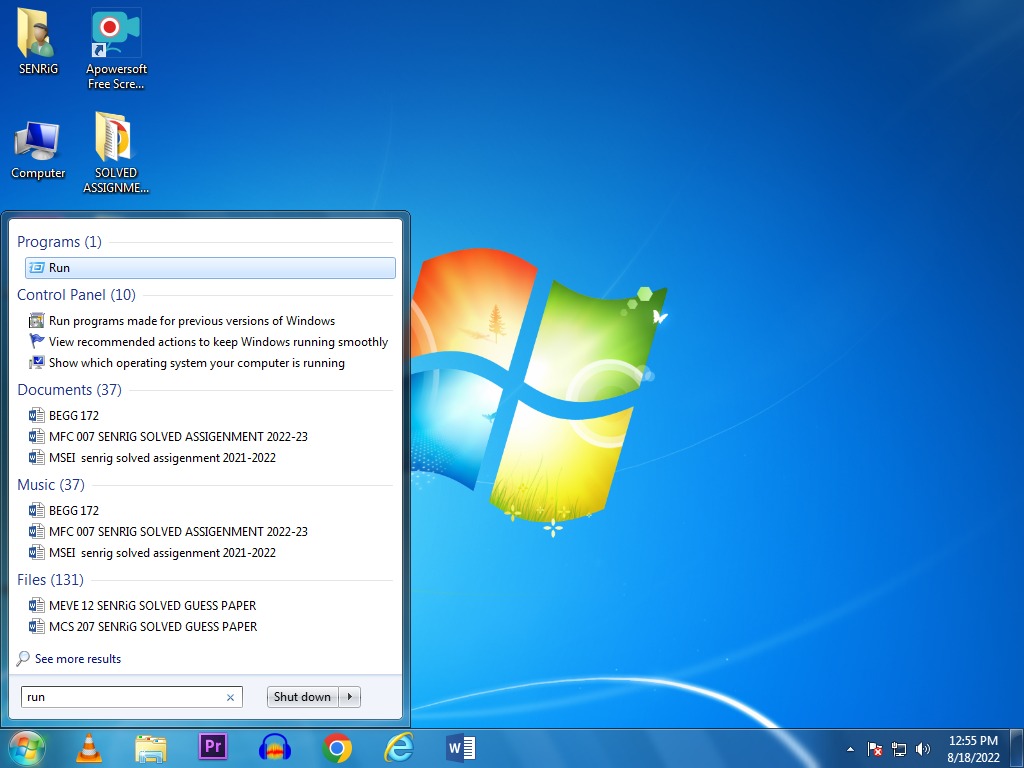
3. इस open box में आपको “dxdiag” बिना quotation mark के type करके enter कर देना है.
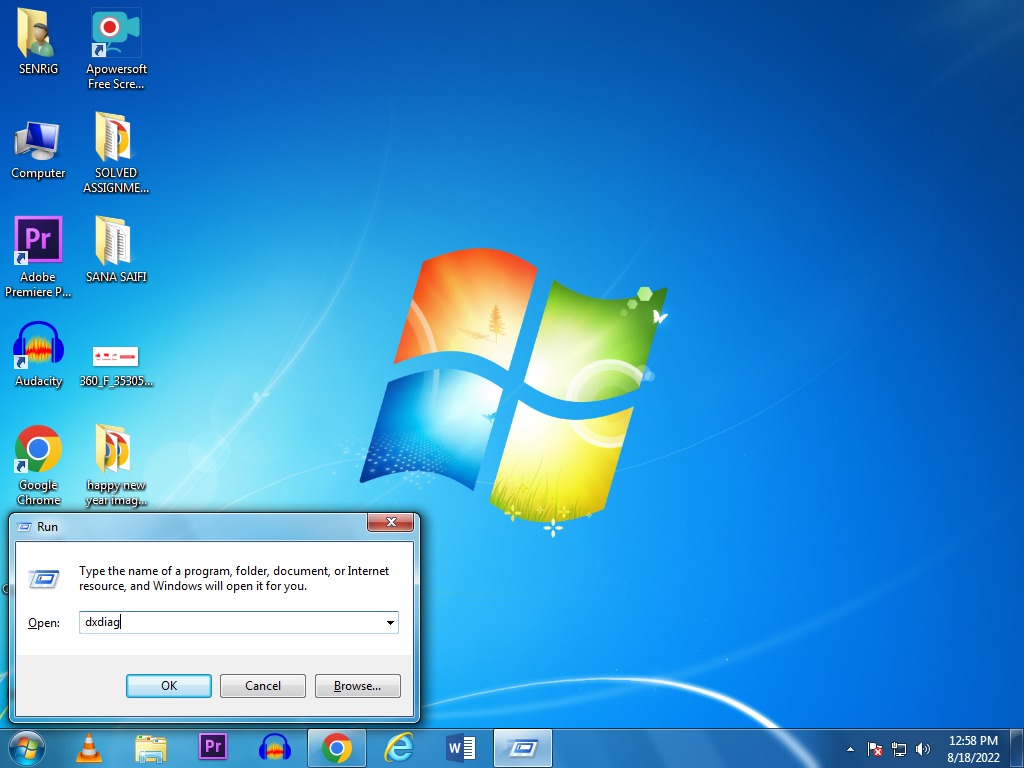
4. आपके सामने DirectX Diagnostic Tool open हो जाएगा. जिसमे आपको display tab पर click करना है.
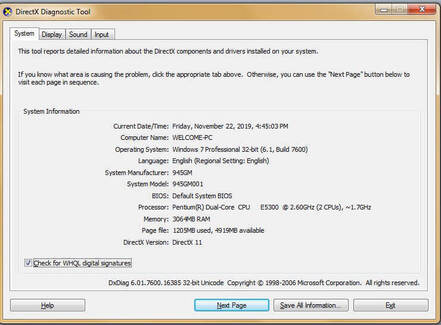
5. इस display tab में Display section के अंदर आपको display के बारे में all information मिल जाएगी. इससे आपको अपने GPU का नाम उसकी memory और creator के बारे में जानने को मिलेगा.
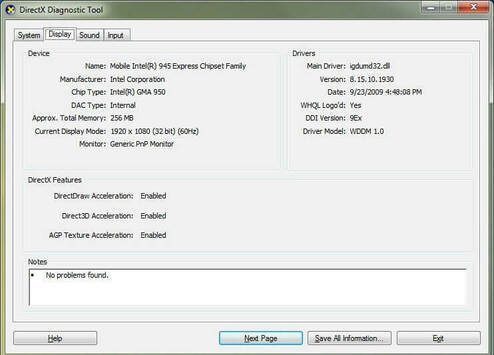
Video Card व Graphic Card में अंतर
Video Card और Graphic Card में ज्यादा difference नही है. ये दोनों ही computer के जरूरी part है, जो Motherboard में Located होते है. इन दोनों का main work computer display तक images और video के sight पहुंचाना है. ये दो प्रकार के graphic card है, जिनमे एक integrated graphics card और दूसरा dedicated graphics card है. इनके बीच सबसे बड़ा difference इनका purpose है video card को small task को करने के लिए बनाया गया है. जबकि एक graphic card किसी भी complex task को easy से कर सकता है.Graphic Card Kya Hai इसे frame per second (FPS) में measured जाता है. कि per second में card कितने images को display कर सकता है. अगर आप एक graphic card खरीदते है, तो आपको उसकी FPS rate जरूर देखनी चाहिए. इसके अलावा कई दूसरी चीजे भी आपको देखनी चाहिए जैसे
-
GPU clock speed
-
Bits
-
Memory
-
Memory clock rate
-
Memory bandwidth
-
RAMDAC speed.
-
Graphics Card Manufacturer Company’s
Graphics Card बनाने वाली निम्नलिखित company’s है:
graphic card के प्रकार -Types of Graphic Card in Hindi
Integrated
all user के computer में integrated cards Use किये जाते है. जब हम computer को खरीदते है, या उसे assemble कराते है. तो Possibility ये है, कि आपके computer में एक integrated graphics card मौजूद हो. ये standard motherboard के साथ inbuilt होकर आते है. इसीलिये इन्हें हम on-board graphics card भी कहते है.Graphic Card Kya Hai
PCI
ये वो graphic card है, जिन्हें आपके computer में Use करने के लिए motherboard के PCI slots में लगाया जाता है. आजकल के new motherboard में ये Use नही होते है. लेकिन यदि आपके पास एक पुराना system है, तो उन्हें upgrade करने के लिए आप इनका Use कर सकते है.Graphic Card Kya Hai
AGP
इन graphic card में और PCI में ज्यादा अंतर नही है. लेकिन अपनी best speed के कारण AGP cards उन PCI codes की तुलना में अधिक है. परन्तु जबसे PCI-E card चलन में आये है, Graphic Card Kya Hai इनका Use भी सिर्फ old system तक ही रह गया है.
PCI-Express
सबसे नए और advance graphics card की list में PCI-E cards का नाम सबसे upper है. इनकी capacity किसी भी दूसरे प्रकार के graphic card की तुलना में अधिक होती है. example के लिए PCI व AGP card की capacity 1x, 2x और 4x तक होती है. लेकिन PCI-E cards को 16x तक accelerated किया जा सकता है. तो यदि आप एक high performance चाहते है, तो आपको एक Use करना चाहिए. Graphic Card Kya Hai
Graphic Card के प्रमुख Components
- हर एक machine many other parts से मिलकर बनी होती है. वो सभी parts उस machine के लिए एक specific task को पूरा करते है. ऐसे ही Graphics Card में कई components है, जो graphics processing में एक key role निभाते है. Graphic Card Kya Hai
- GPU: ये graphic card का main component है. GPU यानी graphics processing unit का main work Graphics की Processing करना होता है.
- VRAM: इसका पूरा नाम Video RAM है, जिसे अक्सर video memory भी कहा जाता है. इसका main work graphics data को store करना होता है, ताकि GPU उसे process कर पाए.
- VRM: अर्थात voltage regulator module किसी graphic card में लगी एक main circuit है, जो सभी parts को power supply करती है
Also Read:
- Intraday Trading Kya Hai और इंट्राडे ट्रेडिंग कैसे करें (Intraday Trading in Hindi)
- Graphic Tablet Kya Hai In Hindi ,और कैसे काम करता है?
- Laptop Aur Computer Mein Kya Antar hai
- LED Panel Kya Hai Or Kaise Lagaye
- Amazing Facts about Computer In Hindi
- Supercomputer kya hai? Usage of Super Computers
Call/ WhatsApp : 9289262048
SEO , Social Media Marketing , Graphic Designing and Facebook Ads


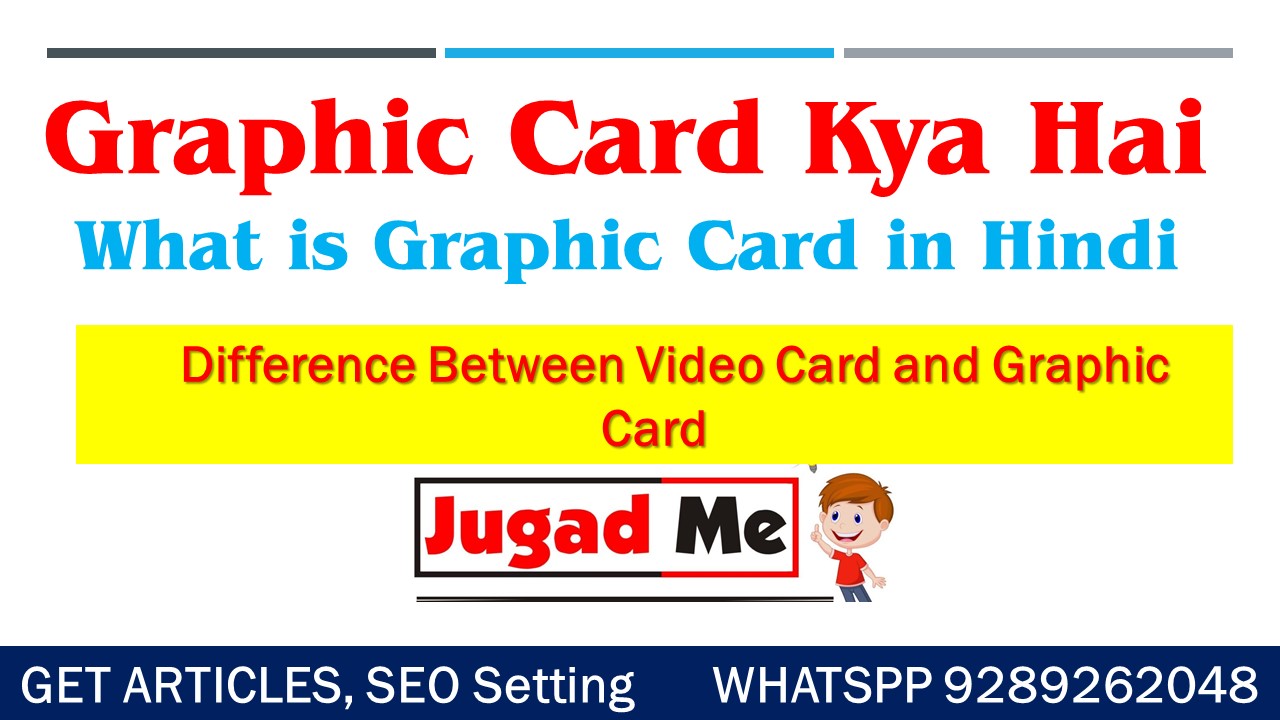
Nice